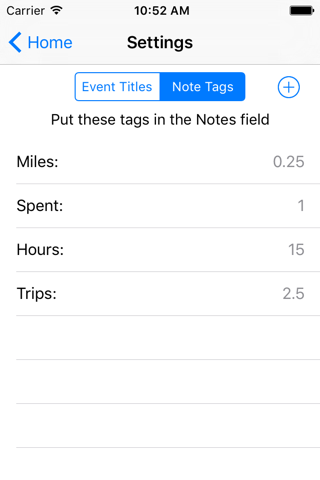Use the built-in Calendar app to keep track of virtually anything, and Calendar Track will add up the numbers that you enter in your calendar notes and generate slick reports. No need to reinvent the wheel, you have a great calendar app already, just add some notes to your usual events and you have a time keeper, expense tracker, mileage log, babysitter records, etc.
Once you generate a report from your calendar notes, you can share them in all the normal ways like email, text message, AirDrop, AirPrint, etc.
With Calendar Track, you can set up your own list of keywords that will be searched for in all your calendar notes, over the period of time you choose. For each keyword, you can set a different dollar value.
Examples:
Suppose you want to track work times and the total dollars earned for the week. Each day you work, just create a calendar event named "CalTrack" (you can customize this name), then add a note containing the words "Hours:8", to indicate you worked 8 hours that day. When you want to see a report with all the totals for the week, run Calendar Track and it will search your calendar and add up all the work hours to calculate a grand total. Since you can enter your hourly wage, it will do that math for you, too, and show you how much was earned. You could do this to track your own work hours like a time keeper, or use it to track a babysitters time so you know how much to pay her.
Suppose you want to track work mileage and you get paid 25 cents a mile. You could create an event in your calendar and enter the keyword "Miles:10" in the notes field to record 10 miles driven that day. If you tell Calendar Track the rate per mile (25 cents), it will tell you that trip was worth $2.50.
You could track expenses by using the keyword "Spent". Write "Spent:27.50" in the notes of a calendar event, and those expenses will be totalled up.